
Cash Drawer

Dashboard Dock

Epson Receipt Printer

Mobile Card Reader Dock

Receipt Paper

Zebra Wired Scanner DS2208

Gift Card

Tap to Pay

Mobile Card Reader

Dashboard Card Reader

POS Register

POS hardware for retail

POS hardware for services

POS hardware for events

Quick-start POS Card Reader


POS hardware that meets your unique business needs
Start accepting payments in minutes and manage your online and in-person business from a single, unified dashboard with Wix Point of Sale.

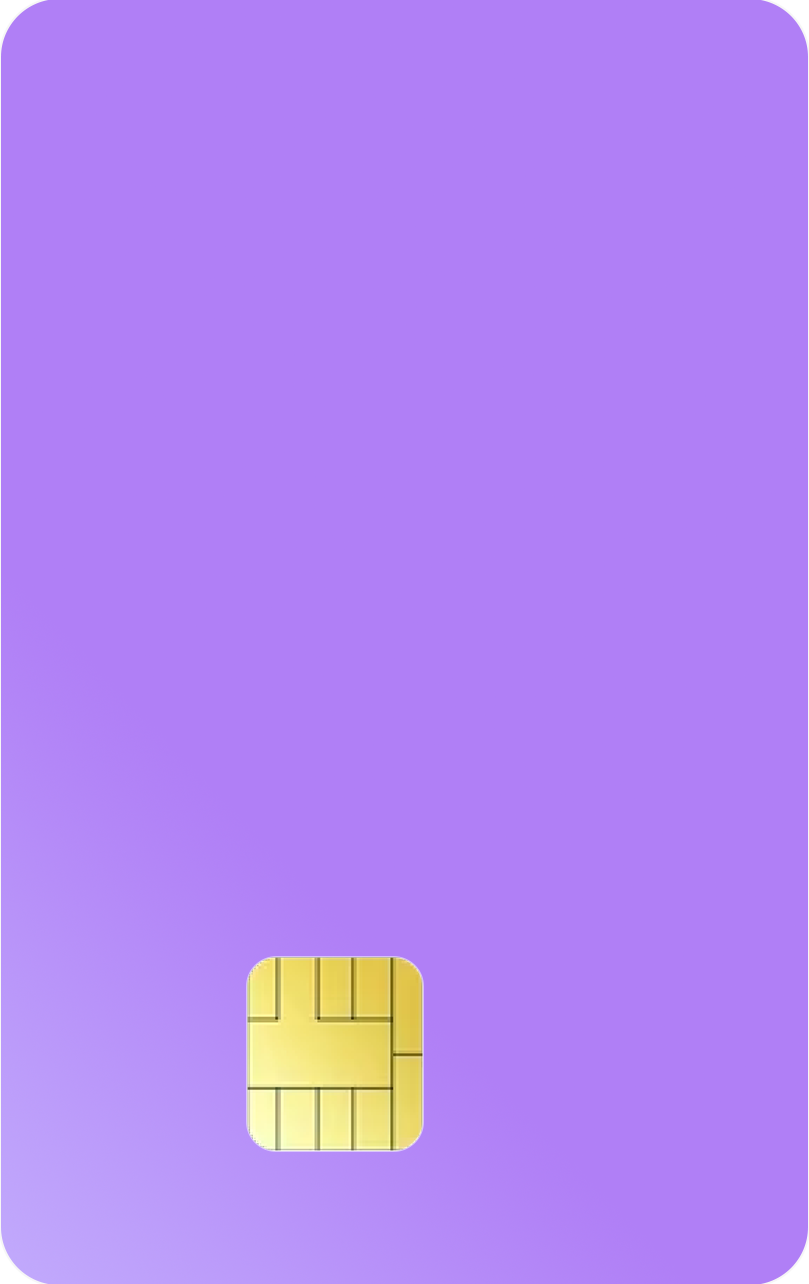
Wix POS is currently available to U.S.- and Canada-based users connected to Wix Payments. To accept payments, get a Wix Premium plan that supports payments and complete your Wix Payments verification to receive payouts.
Shop point of sale hardware by category
Pick a POS package that works best for you
Transform your business with Wix POS hardware
01
One unified dashboard
Get paid with Wix POS and unify your in-person and online business with built-in software that lets you manage everything from one dashboard. Sync your sales, inventory, calendars, reports, chargebacks and more—for all your channels.
02
Sell effortlessly, anywhere
Accept in-person payments wherever your business takes you—in-store, at pop-ups, markets and more. Quickly check out customers on the spot while managing your entire inventory, sales, analytics and more.
03
Native payment solution
Simplify payment management by using one payment solution, Wix Payments. Offer customers a full suite of secure payment options and an enhanced checkout experience.
-
What is POS hardware?POS hardware is a system that allows you to accept in-person payments from your customers when they are making a purchase. Wix POS offers multiple combinations of POS hardware, ranging from the POS Register to the quick-start POS Card Reader that connects to our mobile app. With Wix, you have the flexibility to choose a package or create a custom POS setup with accessories that suit your needs.
-
How do I choose the right POS hardware for my business?There are a few factors you should consider when picking a point of sale for your retail business: Match hardware to business type, e.g. retail, events or service industry. Choose hardware based on high or low transaction levels. Ensure integration with other software and apps. Balance cost-effectiveness with hardware quality. Pick a POS bundle with functionalities specifically required for your business, such as mobile payments or inventory management.
-
What essential hardware components are needed in a POS system to accept payments?The Wix POS Register package includes a terminal with customer display, Wix POS software and a compact card reader with its dock. You can add other POS accessories as needed. Typical hardware components required to accept payments include: Cash register POS terminal such as a monitor, iPad, Android tablet or app on mobile Barcode scanner Card reader Cash drawer Receipt printer Please note that to accept payments on Wix POS hardware, you need to get an active Wix Premium plan that supports payments and the Wix Retail POS Pro plan to accept payments from debit/credit cards, digital wallets and more.
-
What are the benefits of using modern POS hardware?Modern POS hardware offers several key benefits. Features like barcode scanning and automatic data entry help reduce errors, while advanced security measures protect your critical data. With a modern POS setup, you can also integrate your physical and online stores, centralizing sales for easier management. Moreover, with Wix, you get the option to create a custom POS setup for your specific needs. Ultimately, modern POS hardware helps your business run smoothly, keeps your data secure and simplifies the process for both you and your customers.
-
What kind of warranty and support do you offer for your POS hardware?Our POS hardware comes with a one-year limited warranty against defective materials and faulty workmanship in the POS hardware. The warranty period starts on the date of your original purchase and ends one year after that date. If you have any issues or concerns with your device, you can contact our Customer Care team directly from your device.
-
How do I troubleshoot my retail POS?This video shares some quick steps you can take to troubleshoot your retail POS. Additionally, you can explore our handy Wix Help Center tutorials and articles anytime you need some help.
-
Can I integrate POS hardware with my inventory management system?You can integrate POS hardware with your Wix inventory management system to seamlessly track products both in store and online. This allows you to manage inventory based on variations like size and color, track stock levels across multiple locations and receive low-stock alerts.
-
How can POS hardware improve my business operations?Whether you sell online, in person or both, having an efficient point of sale (POS) system can help you run your business operations smoothly by unifying all your sales, inventory, analytics and more in one place.
-
Can I use any POS hardware with Wix POS?Currently, only devices listed in our Wix Point of Sale Shop are supported.
-
What payment options are available with Wix POS?Wix Point of Sale is supported by our own payment solution, Wix Payments, so you get to enjoy all the perks of our payment solution. At checkout, you can accept all leading debit/credit cards (including chip, classic magstripe and contactless NFC cards), plus digital wallets like Apple Pay, Google Pay and more. Note, you’re also able to accept cash and gift cards as payment.
-
What do I need to pay for when I purchase a Wix POS system?First, you’ll pay for the Wix POS hardware you order. All our POS kits have Wix POS software built in, meaning you won’t be charged any additional fees for software. To accept payments on Wix, you need to get an active Wix Premium plan that supports payments, so if you haven’t already purchased one, choose the plan that fits you most. Additionally, Retail POS users need to buy the Wix Retail POS Pro plan to accept payments from debit/credit cards, digital wallets and more. Note, once you start taking in-person payments, you’ll need to pay a fixed processing fee per transaction.
-
What will happen if my Wix Premium plan expires or is canceled?If your Wix Premium plan is no longer valid, you won’t be able to accept payments with Wix POS. If this happens, you will need to renew your premium plan to resume taking payments again.
-
How long will it take to set up my point of sale?After your hardware arrives, it should take between 5-7 days to complete the entire setup. Once you receive it, just follow these steps to have your POS system up and running in no time.
-
Where is Wix POS available?Wix POS is currently offered to U.S- and Canada-based Wix Payments Merchants who have brick-and-mortar businesses and/or sell on the go.
1-year warranty period
Up to 4 interest-free installments
30 day money-back guarantee











